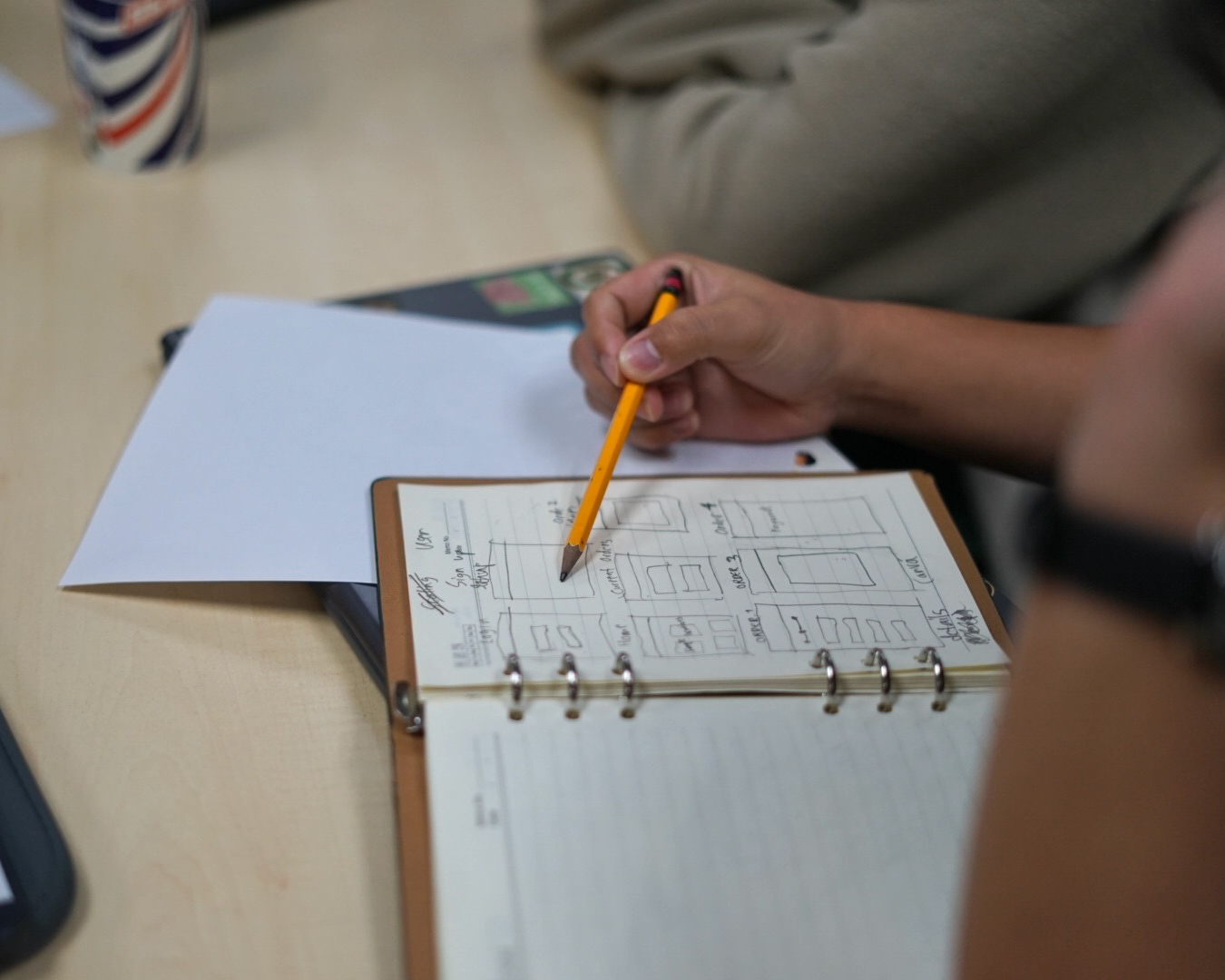As designers, we all have those moments when we step back, squint at our work, and wonder, Is this really as polished as I think it is? Then I came across AI Design Reviewer by DesignPro and Mohammed Abdoolcarim, a Figma tool designed to audit, critique, and refine UI designs with an almost unnerving level of precision. I recently put it to the test, and while I was impressed with its insights, I couldn’t help but question: Does AI make us better designers, or does it confine us to rigid standards?
The Strengths: A Pat on the Back from AI
One of the first things I noticed was how the AI review reinforced certain design principles I had instinctively applied. It praised my work for its consistent typography, as I had only used one font throughout the design. It also highlighted proper alignment and readability, ensuring line lengths and spacing were well-structured. The AI noted a clearly defined scale and variation, meaning my UI elements followed a logical hierarchy.
Additionally, it recognized strong contrast and style, a well-balanced visual structure, pixel-perfect spacing that adhered to precise margins, and clearly defined UI states where interactive elements had appropriate visual feedback. It felt validating to see AI recognize the effort behind these choices. But as with any critique, the real value lay in the areas of improvement.
The Weak Spots: A Case for Consistency
The tool’s main critique revolved around color consistency, referencing sources like Nielsen Norman Group to back its recommendations. It suggested reducing the number of blue shades to one consistent tone for headers and tabs. Additionally, it recommended standardizing gray backgrounds for all account text sections and using a single dark gray shade for all text elements. I saw the logic in these recommendations—consistency is a pillar of good design.
But then came a cautionary suggestion that made me pause: replacing gradient backgrounds with a solid color from the existing palette. This one stung a little. The gradient was an intentional creative choice, adding depth and subtle emotion to the interface. Was the tool too rigid in its critique? Could it recognize intentional rule-breaking as an enhancement rather than an error? This raised an interesting question: Should AI dictate design choices, or should it serve as a guide while allowing creative liberties?
Thought-Provoking Suggestions: Useful or Up for Debate?
Beyond strict design principles, the tool also offered suggestive comments—some of which I found particularly insightful. It recommended differentiating account numbers with a lighter shade or italics to make them stand out from the account type text. Another suggestion was increasing the spacing between account sections to enhance readability and separation.
These were great refinements, but then came the more debatable ones. The tool proposed providing an option to reveal account numbers only when needed to declutter the interface. This was an interesting take on security and minimalism. It’s a brilliant idea in certain contexts, but does every design need to prioritize reductionism over immediate visibility? It made me rethink whether AI suggestions should always be followed or merely considered.
The Accessibility Wake-Up Call
If there was one aspect that really challenged me, it was the accessibility review. I like to think of myself as a detail-oriented designer, but the tool pointed out some key oversights. It flagged that my color contrast didn’t meet WCAG AA standards and that my font size was too small for accessibility guidelines. These were important, non-negotiable issues.
No matter how aesthetically pleasing a design is, if it fails to be inclusive, it’s inherently flawed. This was a reality check—AI doesn’t just fine-tune aesthetics, it also makes sure designs serve all users. But it also made me wonder: Are accessibility standards sometimes at odds with creative expression? How do we strike a balance between compliance and uniqueness?
The Copy Enhancer: AI’s Take on Persuasive UI Writing
Beyond visuals, I also tested the copy enhancement feature, and I have to admit—it was spot on. One of the most striking suggestions was refining the CTA. The AI suggested changing “Reserve Now” to “Secure Your Civic Today.”
This transformation turned a generic call to action into something far more compelling and emotionally engaging. This was a reminder that AI’s role in design isn’t just visual—it also enhances communication, helping designers craft more persuasive and user-friendly interfaces.
Throughout this process, I found myself torn between admiration and skepticism. AI undeniably catches details we often overlook, making designs more refined, accessible, and effective. But at the same time, I couldn’t ignore the feeling that it enforces a certain rigidity—an almost mechanical approach to design.
Does AI-driven feedback box us into a set of predefined “best practices,” leaving less room for creative risks? Or does it simply provide a solid foundation, allowing designers to selectively embrace or reject its recommendations?